AI Is Here. Let’s Get Your Business in the Game.
A No-Nonsense Guide to Using AI for Your Small Business
Build to Thrive delivers curated, actionable insights and playbooks in business and real estate—helping you stay informed, spot opportunities, and make smarter decisions. No fluff, just real strategies that drive results.
A few months ago, I was grabbing coffee with a business owner I admire, a guy who runs a family-owned manufacturing shop with twenty employees. He’s sharp, scrappy, and built his business from the ground up. Over our chat, he leaned in and said, “feels like I missed the AI memo while I was busy, you know… running an actual business.”
That conversation stuck with me.
As someone who’s spent years advising business founders and real estate developers on transformative projects, I hear this all the time. Every entrepreneur I work with, whether they run a retail store, a café, or a consulting gig, is trying to figure out how AI fits into their world. Not the sci-fi, pie-in-the-sky future, but the messy, practical present. They’re not chasing hype. They want clarity. They want results.
Here’s the truth: AI isn’t just for tech giants. It’s for you, the small business owner juggling payroll, customers, and a million other things. Nearly three in five small businesses are using or planning to use AI in 2025, with benefits like cutting supply chain errors by 20 to 50 percent (Forbes, 2025). But where do you begin? This guide, drawn from my experience helping founders navigate big changes and backed by real-world examples, lays out a simple, step-by-step plan to get AI working for your business, without breaking the bank or needing a PhD in tech.
Step 1: Figure Out What’s Slowing You Down
Before you dive into AI, you need to know where it’ll help. Small businesses deal with headaches like answering the same customer questions over and over, struggling to keep inventory in check, or wasting hours on marketing that doesn’t land. The goal is to pick one problem where AI can save you time or money.
Grab a piece of paper and list your biggest pain points. What’s eating up your day? Where are you losing cash? What’s driving your customers nuts? For example, a retail shop might be overstocking products, while a café could be losing sales because they’re slow to answer online inquiries. Research shows small businesses often use AI for accounting and customer management, with 83 percent reporting faster processes (Bipartisan Policy Center, 2024).
Take Cradle Fund, a Malaysian nonprofit that quadrupled user engagement by using AI chatbots to handle inquiries (Microsoft, 2025). “AI is most effective when it solves a clear problem,” says Thomas Davenport, an MIT Sloan professor and AI expert (Davenport, 2024). Think about setting a specific goal, like cutting customer response time by 50 percent or reducing inventory costs by 20 percent, as suggested by McKinsey’s AI adoption framework (McKinsey, 2024).
Actionable Tip: Make a “Pain Point Priority List” with three columns: business area (like customer service), challenge (like slow response times), and potential AI solution (like a chatbot). Pick one high-impact area to start.
Step 2: Find Tools That Fit Your Budget and Brain
Once you know your problem, it’s time to find AI tools that work for you. The good news? You don’t need to be a tech wizard or have deep pockets. There are tons of user-friendly, affordable tools out there, from chatbots to marketing platforms, designed for small businesses.
For customer service, tools like Tidio or Intercom can answer questions automatically, with Intercom handling 50 percent of queries without a human (Intercom, 2024). For marketing, Mailchimp’s AI can boost email open rates by 20 percent with personalized campaigns (Mailchimp, 2023). If inventory’s your issue, Zoho Inventory uses AI to predict stock needs, cutting stockouts by up to 20 percent (Zoho, 2024). You can even start with free or low-cost options like Google’s AI tools. Want to brainstorm ideas or crunch data? Try xAI’s Grok, a conversational AI tool (check out https://x.ai/grok for details).
“Start with plug-and-play solutions like ChatGPT or Jasper,” says Alex Benedychuk, a tech consultancy CEO (DesignRush, 2025). On X, folks like @Ubermenscchh rave about tools like Claude for creating content, perfect for small online businesses (X, 2024). Look for tools that are easy to use, scale with your business, and connect to your existing systems, like your website or sales software, as Gartner recommends (Gartner, 2024).
Actionable Tip: Pick two or three tools for your top problem. Check their features, pricing, and reviews on sites like Capterra or G2 to find the best match.
Step 3: Test It Out with a Small Project
Don’t go all-in yet. Start with a small test, what the experts call a pilot project. This lets you try AI without risking your whole operation. Pick one problem, like answering customer emails or tweaking your marketing, and run a 30-day trial.
Take RepsMate, a small business that used Microsoft 365 Copilot’s AI assistants to cut its supervisory team’s workload in half, saving hours daily (Microsoft, 2025). “Pilots minimize risk and build confidence in AI,” says a Deloitte analyst (Deloitte, 2024). Set clear goals for your test, like reducing response times by 30 percent or boosting email clicks by 15 percent. Get your team on board early, and address worries about AI replacing jobs; studies show AI usually makes work easier, not eliminates it (Forbes, 2025).
McKinsey suggests tracking key numbers, like time saved or sales gained, to see if the tool’s worth it (McKinsey, 2024). For example, a retailer might test a Tidio chatbot to see how many customer questions it handles. On X, @Rewkang predicts AI agents will take on tasks like inventory alerts in 2025, so pilots are a smart way to stay ahead (X, 2025).
Actionable Tip: Choose one tool and try it for 30 days. Track a couple of metrics, like time saved or customer feedback, to see if it works.
Step 4: Make It Part of Your Daily Grind
If your pilot’s a hit, it’s time to weave the AI tool into your everyday operations. This means hooking it up to your current setup, like linking a chatbot to your website or syncing an AI tool with your sales data. It can feel tricky; 52 percent of small businesses worry about data privacy, and 50 percent say they lack tech skills (Bipartisan Policy Center, 2024).
Training your team is key. Use the tool’s tutorials or free online courses, like Coursera’s AI for Everyone, to get everyone up to speed. “Training helps employees trust the tech,” says a Gartner analyst (Gartner, 2024). A café I advised trained its staff on Zoho’s AI inventory tool in one session, making stock management a breeze (Zoho, 2024). Write down how the tool fits into your workflow to keep things smooth, and follow NIST’s AI Risk Management Framework to handle privacy or fairness concerns (NIST, 2024). On X, @levelsio says small teams can pick up AI tools fast with vendor help, and I’ve seen that work in practice (X, 2025).
Actionable Tip: Book a training session with the tool’s provider and pick a team member to be your “AI champion” to manage the rollout.
Step 5: Check the Results and Grow
Now, see if the tool’s delivering. Compare numbers before and after using AI, like how much time or money you’ve saved. McKinsey says AI can cut operating costs by up to 30 percent (McKinsey, 2024). For example, Smarten Spaces, a small business, slashed costs by 30 to 40 percent using AI for facility management (Microsoft, 2025). Don’t ignore softer wins, like happier customers; 83 percent of small businesses see better feedback with AI (Bipartisan Policy Center, 2024).
“Scaling AI needs data-driven decisions,” says a McKinsey consultant (McKinsey, 2024). If your test worked, try AI in another area, like moving from a chatbot to marketing analytics. Watch out for overdoing it; keep humans in the loop, as Forbes warns (Forbes, 2025). On X, @gregisenberg shares ideas like using AI agents for customer follow-ups, which could be your next step (X, 2024).
Actionable Tip: Put together a quick report comparing old and new numbers, like response times or sales, to decide where to use AI next.
Upgrade and unlock it all — articles, insights, tools, and access to our founder’s community. All for less than a coffee a week
Step 6: Keep Learning and Stay Flexible
AI moves fast. In 2025, tools like AI agents, which tackle complex tasks like supply chain alerts, are taking off (Microsoft, 2025). Gartner predicts 80 percent of small businesses will use AI by 2026, so staying in the know is crucial (Gartner, 2024). Follow newsletters like TechCrunch or X accounts like @tdav, where AI expert Thomas Davenport drops insights (X, 2025). “Open-source agents let small businesses build custom tools,” says IBM’s Chris Hay (IBM, 2025).
Keep experimenting as your business grows. For bigger projects, xAI’s API can help build custom AI solutions (see https://x.ai/api). PwC advises watching out for ethical issues, like keeping customer data safe, to build trust (PwC, 2025). On X, @levelsio talks about solo founders using AI to stay lean, a trick any small business can use (X, 2025).
Actionable Tip: Sign up for an AI newsletter or follow @tdav on X to catch 2025 trends and ideas.
Wrapping It Up: Just Start Somewhere
You don’t need to overhaul your business to use AI. Follow these steps: figure out your pain points, find a simple tool, test it, roll it out, check the results, and keep learning. “AI is the new electricity, transforming businesses of all sizes,” says AI pioneer Andrew Ng (Ng, 2024). Start small, maybe with a chatbot to handle customer questions, and build from there. My work with founders and developers shows that big changes start with one smart move. So, grab that piece of paper, list one problem, and find an AI tool to tackle it today.
Until the next edition.
Build smart. Build with purpose. Build to Thrive.
Juan M Salas-Romer
If you enjoyed this article, you might enjoy reading other articles in the AI section of our newsletter
Build to Thrive | Juan Salas-Romer | AI Substack
About me
I started in commercial banking, helping entrepreneurs secure capital and structure their growth. Over time, I moved from financing projects to leading them. I raised capital, redeveloped properties, launched hospitality ventures, and advised founders through growth, reinvention, and recovery.
Today, I advise companies across real estate investment, business growth, and turnarounds. What I have notices, is that the most successful founders I have worked with tend to follow the same pattern. They bring out the best in their teams by setting clear expectations, creating real accountability, and aligning incentives that drive focused and timely execution.
If you want a clearer sense of where your business stands and what might be holding it back, the Strategic Business Diagnostic can help. This simple tool is free, takes just a few minutes and provides a practical snapshot of your alignment, execution, and growth priorities. Many founders use it to clarify next steps and open up the right conversations with their teams.
👉 Start your free business diagnostic
Thanks for reading. See you in the next one.
Juan Salas-Romer.
Linkedin: Juan Salas-Romer
© 2025 Build to Thrive. All Rights Reserved.






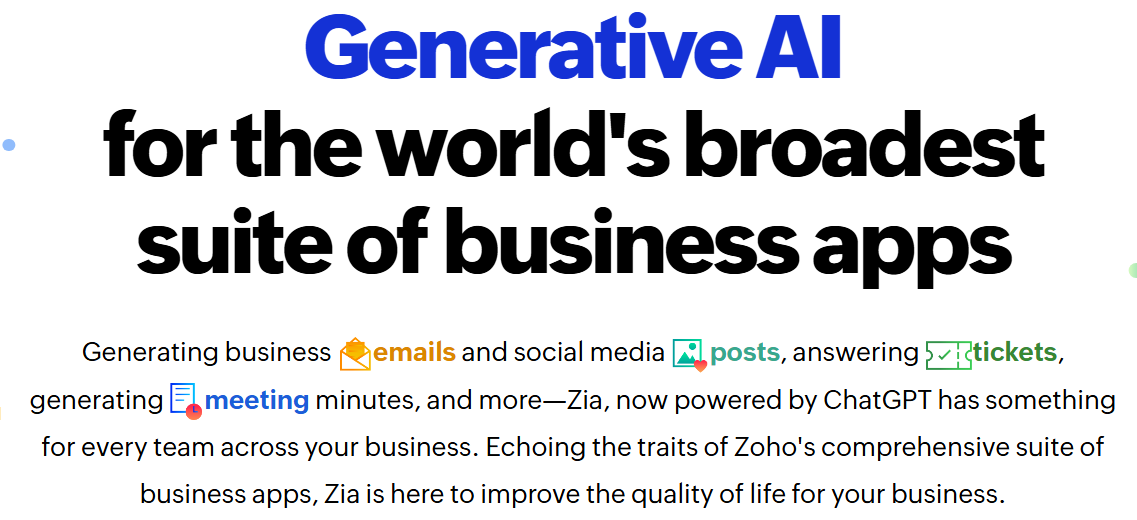

Thank you Yusuf! I'll let you know when...working on it. Cheers!
Juan, thank you for sharing this so openly and practically. I deeply appreciate your clear step-by-step approach, you're directly addressing the real concerns and hesitations many business leaders feel when considering AI.
While I resonate strongly with the idea of starting small, testing carefully, and using AI to reduce friction, I believe there's another layer worth emphasizing explicitly: the human role in guiding, reflecting on, and adapting AI solutions thoughtfully. In my experience, what truly unlocks the full power of AI isn't just efficiency or automation. It's human clarity, intentional reflection, and thoughtful decision-making, exactly the skills AI itself can’t replace.
The approach you've outlined here, focusing on real problems, careful testing, and clear evaluation, perfectly aligns with the idea of what I call "The Cognitive Canvas," where we intentionally create space for clarity, reflection, and judgment in our use of AI tools.
I particularly appreciate how you highlight the importance of not just deploying AI, but continuously learning and staying flexible. To me, that's key. It's not about making a one-time decision to adopt a tool, but rather developing an ongoing, reflective process to integrate and adapt AI thoughtfully within our businesses.
Thanks again for bringing practical clarity to a complex topic. You've provided a strong foundation for thoughtful adoption, something all of us should be reflecting on, clearly and explicitly, as we move forward.